Category : News
-
-
Simpleology Saved My Relationship! THE REVEAL
December 12, 2024
-
Simpleology Saved My Relationship! Part 2
December 12, 2024
-
Simpleology Saved My Relationship! Part 1
December 10, 2024
-
November 26, 2024
-
Veteran’s Day Weekend Giveaway!
November 5, 2024
-
NEW: Simpleology 5.7 w/ Simpleology Systems!
June 28, 2016
-
June 1, 2015
-
February 26, 2015
-
Introducing: the Simpleology Project Marketplace
September 30, 2014
-
May 12, 2014
-
April 30, 2019
-
Cogni-Chai: Tasty Brain Kickstart Beverage
October 8, 2013
-
Archives
- December 2024 (3)
- November 2024 (3)
- October 2024 (2)
- September 2024 (1)
- May 2024 (2)
- December 2023 (2)
- September 2023 (1)
- August 2023 (1)
- January 2023 (2)
- December 2022 (1)
- November 2022 (2)
- October 2022 (5)
- July 2022 (3)
- February 2022 (1)
- January 2022 (4)
- December 2021 (3)
- November 2021 (3)
- May 2021 (2)
- April 2021 (1)
- February 2021 (1)
- January 2021 (5)
- December 2020 (6)
- July 2020 (4)
- April 2020 (2)
- March 2020 (5)
- February 2020 (2)
- January 2020 (10)
- December 2019 (14)
- November 2019 (6)
- October 2019 (1)
- July 2019 (1)
- May 2019 (5)
- April 2019 (4)
- March 2019 (4)
- February 2019 (2)
- January 2019 (2)
- December 2018 (4)
- November 2018 (4)
- October 2018 (8)
- September 2018 (8)
- August 2018 (2)
- July 2018 (3)
- June 2018 (3)
- May 2018 (4)
- April 2018 (3)
- March 2018 (3)
- February 2018 (4)
- January 2018 (2)
- December 2017 (1)
- November 2017 (2)
- October 2017 (3)
- September 2017 (6)
- July 2017 (3)
- June 2017 (3)
- May 2017 (5)
- April 2017 (1)
- March 2017 (1)
- January 2017 (2)
- November 2016 (3)
- October 2016 (3)
- September 2016 (2)
- August 2016 (1)
- July 2016 (2)
- June 2016 (4)
- May 2016 (5)
- April 2016 (4)
- March 2016 (2)
- February 2016 (1)
- December 2015 (1)
- November 2015 (2)
- October 2015 (4)
- September 2015 (3)
- August 2015 (3)
- June 2015 (1)
- May 2015 (2)
- April 2015 (1)
- March 2015 (3)
- February 2015 (2)
- October 2014 (1)
- September 2014 (2)
- August 2014 (2)
- July 2014 (1)
- May 2014 (2)
- April 2014 (3)
- February 2014 (1)
- January 2014 (1)
- November 2013 (2)
- October 2013 (2)
- September 2013 (2)
- August 2013 (2)
- July 2013 (2)
- June 2013 (2)
- May 2013 (1)
- April 2013 (1)
- March 2013 (4)
- February 2013 (1)
- January 2013 (3)
- November 2012 (1)
- October 2012 (2)
- September 2012 (2)
- August 2012 (1)
- July 2012 (2)
- June 2012 (4)
- May 2012 (2)
- April 2012 (2)
- March 2012 (2)
- February 2012 (3)
- January 2012 (1)
- December 2011 (8)
- November 2011 (4)
- October 2011 (2)
- September 2011 (2)
- August 2011 (4)
- June 2011 (1)
- March 2011 (1)
- September 2007 (8)

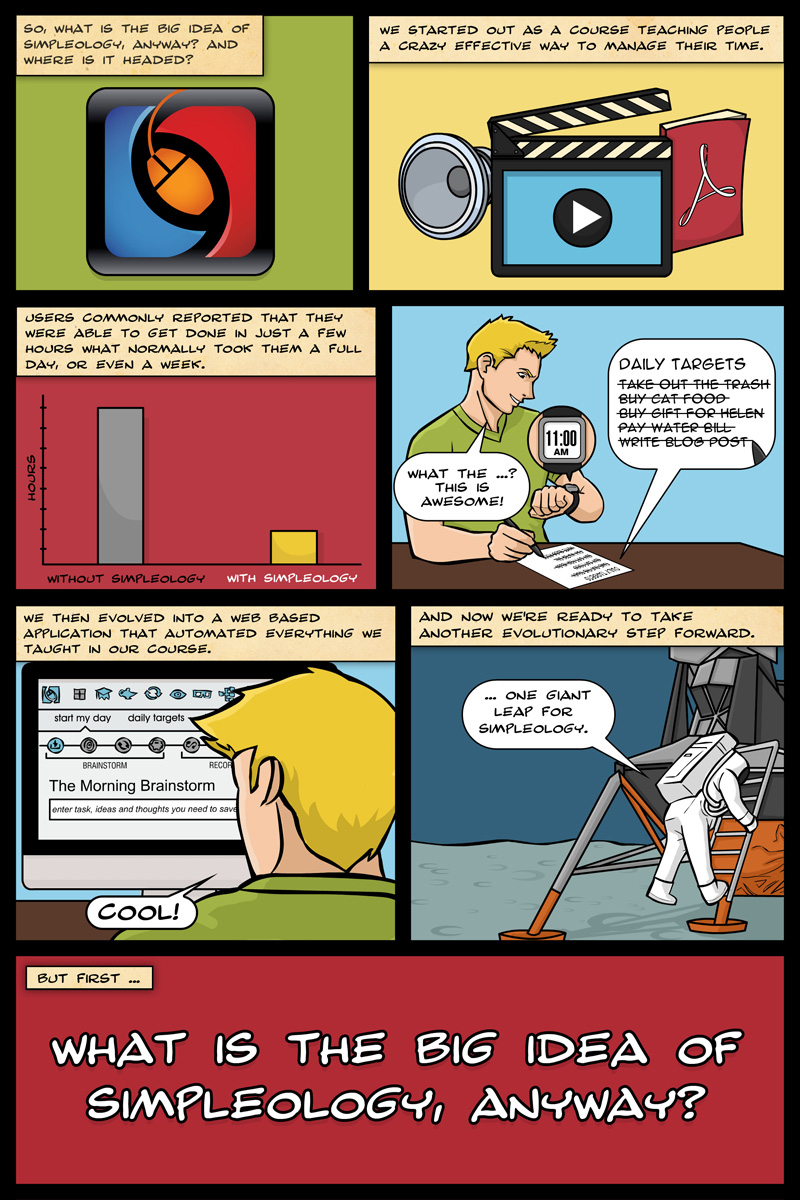



This certainly beats a few dry, descriptive paragraphs that will be skimmed over at best. What is it… a single picture tells a thousand words… Here’s the proof. Well done.
@johntonkin awesome, thanks!
Thanks, Mark. You’ve certainly contributed to getting my life back on track. And my continued success and endeavors are a result of utilizing Simpleology. However, I’m still having a difficult time understanding ‘Do It Later’. These items go into a list and I won’t see them again until I look at that list. In essence, these items tend to get lost in thought.
@GregH12 Hey Greg, thanks for the kind words. As for Do It Later … it’s actually meant to be that way. Most of the stuff we put on a “Do It Later” list we’ll never get to anyway, so why not get it totally off your mind? That way, you don’t have to think about it until you choose to look at it.Now, if you do want to be nagged, you can add a reminder to a Do It Later item very easily … Let me know if you have any trouble finding that.
Thank you Mark. I always look forward to new information that will help make us more productive. Looking forward to the next episode!
I do a two-column list of things to be done: one column is for things that need to be done daily or weekly (with the day of the week noted) and the second column is ODFD: once done, forever done!
Managing Time Perfectly… Thanks Once again Mark….. It is an honor to have you as my mentor. THANKS again.
Mark – thanks for this. It’s just another piece of a brillant tool – Simpleolgy – which I use daily as a compass to me cut a clear path through the rough waters of in a world that’s gone (or probably always was) insane.
Nice and easy to read these comic strips. Overall, with the ‘new’ interface, it’s getting simpler every day to be free to do more of what matters every day. Thanks, as always, Mark. I’ve even been finding that I do things that have been on the ‘way back burner’ too. That’s kind of miraculous… Best to you and the team!
Cool!, Automation to manage time..
Great stuff. This got me interested again Mark. Thanks.
Think what to do. Now do what you thought.
I understand the idea of Simpleology, and have clicked the ? and gone through the training slides including those for my Elite account, but haven’t yet realized how to integrate it into my daily life and take advantage of its power to streamline. I had asked before, but is there a sandbox or other type of environment with a bunch of “real” data to better show how a Simpleology account should (can) be used? Cheers.
@cyburke Hey, great idea … we don’t have a sandbox account like that, but here’s what I recommend:
1. Start using the Dream Catcher throughout the day to drop in thoughts, ideas, and to-dos as they come to mind. (The best way to do this is with the Simpelology Browser Add-On for Chrome … and via the SMS to Dream Catcher feature … but any way that is the most convenient for you.)2. Commit to do Start My Day every single work day for the next month.
Do it without adding any of the special modules to start. Just master the basic function of it at first.
Now, if you want to play around with nonsense data for a while to mess around, you can drop a bunch of example entries into your Dream Catcher and do Start My Day with that data a bunch of times to get comfortable.
Also, check out the comic book in the last post: The 4 Patterns of Chronic Procrastinators.
Failing all this … we have a certification program right around the corner that will walk you through mastering the very basics all the way up to the more sophisticated functions. As soon as that’s out, it will be hard *not* to master the system.
@Mark Joyner @cyburke Thanks Mark! I’ll work on doing the Start My Day every work day for a month and see how that works out. The Certification Program sounds fantastic. Definitely looking forward to that. Let me know if you need another tester! Cheers
@cyburke You’re most welcome, and if you want advance notice of the certification program you can opt-in for that right here:
http://www.simpleology.com/getcertified
Thanks for the reply below to cyburke, that was real useful. One thing I didn’t ‘get’ was when I scheduled something for a future date, after adding to Google calendar it said it would now delete it. Does that mean when the time comes around and Google reminds me, that I add it back in in order to get it on the day’s work list? actually, I am just thinking about this as I write, perhaps the idea is not to schedule stuff like that, put it in the dream catcher and wait until you decide it is relevant? It’s all very new to me so apologies for my confusion.
@Quentin Pain Hey Quentin, great questions – these are things we’re working on improving and making clearer.
Here are a few good rules of thumb:
- never let stuff pile up in your Dream Catcher … always process it by doing Start My Day. That keeps your mind, and your plate, clear.
- stuff should be moved to a calendar if it’s an appointment, or something you’d normally keep on a calendar
- if it’s a task you want to defer until a specific date, then you can mark it as “do it later” and then add a reminder date … then when you do Start My Day on that day (or any time thereafter) the item will pop up again for you to process
Hope that helps!
@Mark Joyner @Quentin Pain
Mark,
That quick 3 point summary has just put me on the right track re Calendar Vrs ‘Do it later’.
Thanks
JC
@Mark Joyner @Quentin Pain Thanks that’s exactly what I needed to know.
It’s amazing schedule
Yes, I think it’ll be really helpful.
Thanks a lot Mark.
well, i like this idea but what if i am somehow confused? Are you telling e that i need guidance on how to manage my me? Do i get you that way?
Time well managed o fcourse is money made.
To give you a tool to make the most out of your time, energy and money so you can achieve what you really want. It’s a way to change your mindset to one that helps you simply do the stuff you need and want to do.
I like the cartoons! This new simpleology is a lot more simple, lol. One thing I would like to suggest. Don’t know if its my ipad or computer, but the interface is a little too light to see. Is anyone experiencing this?
Simpleology has started to lift me above the clutter and over load (again!) I’m a long term user, but like everything else, life got in the way and fell by the wayside. Hopefully back on track again, I iove the way that scheduling the tasks using Google calendar results in timely prompts on my iphone to get moving. It also seems that App Cue has joined the party; sending me reminders on a regular basis.
Onwards and upwards.
One thing on my wish list though – the training viewable on the iPad; Flash and Apple doesn’t mix well.
What is the big idea of Simpleology? To me… it’s making life more…simple!
I have always liked the direction Simpleology has taken me. As a grade school teacher I wish we could move the training format into the classroom. I bet all my students would stay engaged. Can’t wait to see what else is coming.
Thanks Mark..
I just wrote in my journal this morning..
..Flow:
~ to nurture a Natural Flow for myself, to allow enough time so that I don’t feel rushed, stressed or anxious..
~ organization and Foresight
~ bring enjoyment to my Life
~ to be on time
~ to be ahead of timeI’m reminded of the phrase, “Notice what shows up”…this was Lightning Fast!!!
This is a surefire way to make sure you accomplish all your goals. For anyone that is ADD or has trouble staying on track, this is a godsend.
P.S. I don’t see the link to part II…
This stuff is GOLD man, I’m so happy I came across your material it’s exactly what I needed!