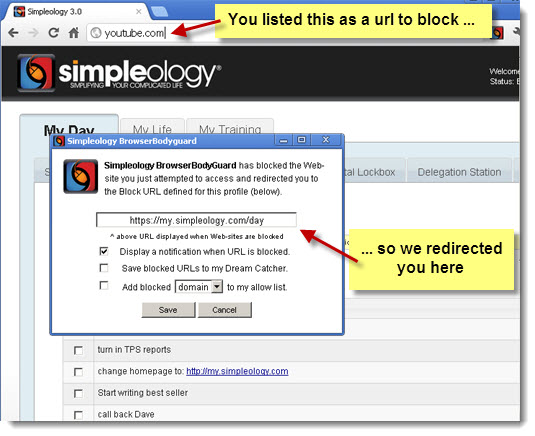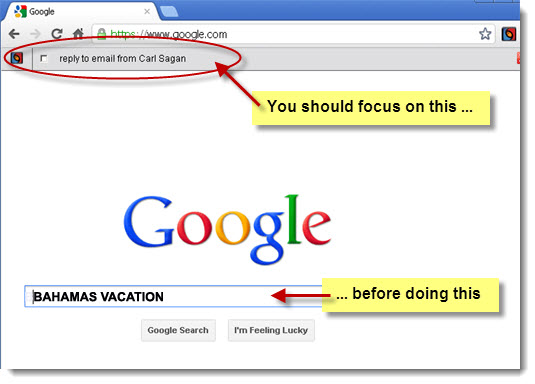Internet Procrastination Has a New Enemy
Procrastination has a new enemy, well three new enemies, and they are all inside the new Simpleology Browser-Add On for Chrome (v. 1.26).
All three are awesome, but the third is by far my new favorite. I can’t imagine myself surfing again without it.
(total viewing time: 4 minutes 45 seconds)
First, why Chrome? Well, even though this may offend some with differing opinions, Chrome is just better. It’s faster, leaner, more stable … And as of last month it is now the most popular browser on the planet. And I think for good reason. So, we’re going to continue to improve the browser add-on for Chrome until we feel it’s as close to perfect as can be. Then we’ll examine the marketplace and see if it’s worth continuing to improve the add-on for other browsers.
Meanwhile, if you don’t use Chrome: make the switch!
OK, so what does the new add-on do? Well, in addition to all of the earlier features, it now includes …
New Feature: Browser Bodyguard
It’s back! After mothballing the earlier version of this tool we created several years ago, it’s back even better than before.
The idea is simple: if there are any sites you find particularly distracting, you identify them and Browser Bodyguard will politely redirect you to your Daily Targets when you try to reach the site.
We’ve packed in a number of features to make this feature totally customizable and convenient (like the ability to set up “profiles” to allow you to block some sites while you’re working and not when you’re supposed to be goofing off), but you get the idea.
So, if you enable this feature, goofing off on facebook or youtube is physically impossible.
New Feature: Surf Disruptor
It’s just like the Browser Bodyguard except instead of blocking the site in its entirety, it just annoys you when you try to visit sites on your block list.
And of course both of these features are fully customizable and you can set up as many profiles as you like.
New Feature: Focus Enforcer! (Pro account or higher required)
So, what if you’re on your browser doing real work? You’re not goofing off on facebook … You’re not checking out “just one more youtube video …” You’re doing honest-to-goodness real work. But then … one shiny link on the wrong page and … poof! Before you know it you’ve killed three hours surfing and haven’t gotten a single bit of real work done.
Enter Focus Enforcer … Now at the top of your browser you can always see your current Daily Target.
We’ll even have it blink every x minutes (you decide the interval) to remind you to stay on track.
OK, there you have it. We expect an unconditional surrender from procrastination any day now.
|
Installation Instructions Step 1. Upgrade to Pro or Higher This is required if you want to use the Focus Enforcer feature. Step 2. Install the Add-On Available at the Chrome Store. That’s it!
|