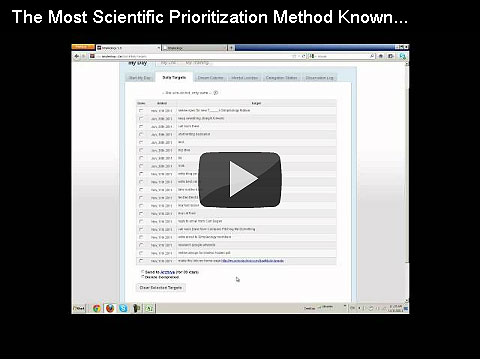The Most Scientific Prioritization Method Ever (and the New Hidden Features on the Daily Targets Tab)
This week we’ve added some really cool hidden enhancements to the Daily Targets tab that will make you even more productive than ever.
I just shot a casual screen capture video to demonstrate them and also show you what I think is the most scientific prioritization method around. (I’ll put it head-to-head against the three most common prioritization methods in use today.)
After you watch the video, be sure to post your questions in the comments below.
(watch in youtube at full screen and high-res for best results)
And here’s the HI-ME Prioritization Tool (MS Excel file) for you to play with.
Oh, and one thing I forgot to mention in the video … Try this. Right click on a target and then select “move to Mental Lock box w/ Date.” This allows you to instantly defer something to later with a built-in reminder. On the date you set, it will pop back up when you do Start My Day.