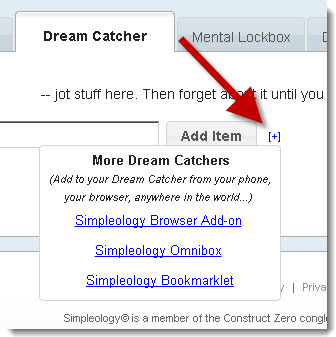Dream Catcher Week (Part 2 – Hick’s Law and the New Simpleology Browser Add-On)
Part 2 of a 5 part series … Click here for Part 1
British experimental psychologist William Edmond Hick observed that the amount of time it takes to make a decision is a function of the number of options available. (For fellow math and science nerds: it’s logarithmic T = b · log2(n+1))
Simply put: more options = more indecision. (And it’s not much of a stretch to hypothesize that … more indecision = more procrastination.)
That’s a gross simplification of “Hick’s Law.” As with all generalizations in Cognitive Psychology (or all science for that matter) it’s certainly up for debate, but you get the idea. It’s a phenomenon we can all directly observe in our own lives.
This is yet another reason why using the Dream Catcher throughout your day causes such a dramatic boost in productivity.
Rather than let random thoughts, ideas, and to-do’s load up into working memory, you drop them in the Dream Catcher and get back to what’s important (for example, hitting your Daily Targets). Then, the next time you do Start My Day, Simpleology walks you through the process of making intelligent decisions about those items.
Not only does this keep your working memory clear, it also takes options off your plate. Used with your Daily Targets list, there is always only one option: the next target.
Now, some think that it’s a little annoying to open up Simpleology in a web browser every time you want to drop something in to your Dream Catcher. It’s a fair comment. There are two ways to address this …
You can keep a browser window open with your Dream Catcher at all times. (I like to do this because I keep my Simpleology account open all day.)
Or …
You can use one of the growing number of Dream Catchers we’re adding to your arsenal. The image at the top of this post shows the new “More Dream Catchers” menu you can access by clicking on the little plus sign next to the “add item” button on the vanilla Dream Catcher page.
We’ll take a closer look at this tomorrow, but let’s take a quick peak at the new Simpleolgy Browser Add-On.
We’re gaga about this tool over here. It’s been saving us all so much time … It allows you to add stuff to your Dream Catcher on the fly as you go about your day, barely skipping a beat.
For example, imagine someone sends you a link in an email or you come across one on a web page. Rather than open it up in another window and start that whole I’m-just-going-to-check-this-out-really-quick-and-then-get-back-to-work path to procrastination, you just right click your mouse …
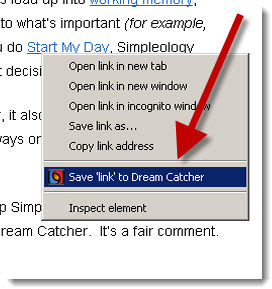 … and then get right back to what’s important.
… and then get right back to what’s important.
And that’s only one of many things the new browser add-on can do.
More about that tomorrow … (hint: what if you didn’t even have to move your hand over to your mouse?)