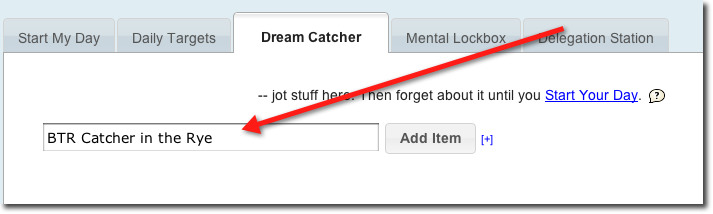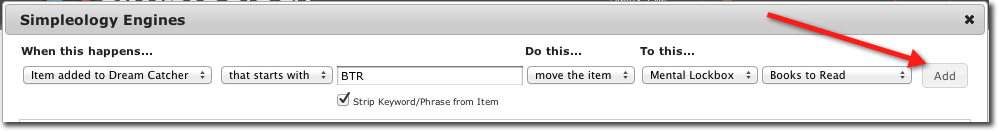Engines: Your New Army of Robot Servants
Truth in advertising check: an army of robot servants would be much cooler than our new “Engines.” (Available for Pro accounts and above. Look for the “My Engines” link in the upper right corner.)
Alas, such a task is outside the reach of our engineers (for now!), but Engines are still very cool …
This short video explains the concept. If you don’t have the patience for video, read on …
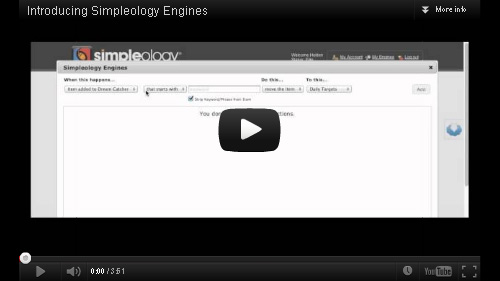
(total viewing time: 9 minutes 10 seconds)
The big idea: create an unlimited number of automation tasks based on an increasing number of possible conditions.
In English …
1. You can now create Engines based on the following three parameters:
When this happens …
Do this …
To this …
For example, maybe you’d like to create a little robot servant engine that will do this for you automatically:
“When I add an item to the Dream Catcher that starts with “BTR” move the entry to my Mental Lock Box under the category books to read.”
Engines can do that, and a lot more.
2. Over time we’ll add new “conditions” for you to program, making it increasingly powerful as the weeks pass.
3. To start, we’ve included the ability to “do things” when you enter stuff into your Dream Catcher. For example, sometimes you may want to add stuff to a list quickly (like a “books I want to read” list). Or maybe you want something to go straight to your Mental Lock Box. Or, maybe … (let your imagination run wild)
Example of an engine in action …
Because I programmed the shortcut phrase “BTR” in Engines to mean “move the entry to the Mental Lock Box under category books to read,” any time I enter something into the Dream Catcher that starts with BTR it bypasses the Dream Catcher so I don’t have to process it when I do Start My Day.
Here’s how I programmed it …
Does that make sense?
Probably not … So scroll up and watch the video!